Light painting is a unique and fascinating photography technique that allows you to use different light sources to create captivating and surreal images. The Simple glow stick is one of the most accessible and creative tools for light painting. In this article, we'll look at how to use glow sticks to create beautiful light images, giving you the skills you need to create your own visual masterpieces RGB stick lights.
Get the Right Light Painting Gear
While a camera and light source are basic, additional equipment can improve the process of creating light paintings.
- Cameras and Lenses: Light painting can be done with virtually any camera, even a phone.
- Tripod – has become the basis of our collection, especially when it comes to cell phone photography. With a variety of mounting options, the tripod helps stabilize phones for creative mobile photography. To paint with stick light, you will need a tripod to stabilize the shot.
- Light Painting Source – There are many options available when choosing light sources. Popular options include flashlights, glow sticks, sparklers, hybrid LED lights, and even fireworks. Check Out Digitek, for the best RGB light for photography.
- Wireless Shutter Remote Control Release- The wireless remote shutter lets you take photos without touching the camera. This prevents camera shake.
Setting Up Your Equipment
Find a place to set up your equipment. Find a location without ambient light from buildings or streetlights. You should also choose a place with an exciting environment. For example, walls or trees are great for adding dimension to your painting. Once you have found a good position, place the tripod and camera in front of where you want to take the photo. Set your camera to manual mode to change the exposure settings to your liking. First, set the ISO sensitivity from 100 to 800, depending on the available ambient light. First, set the shutter speed to 8 inches and take a test photo. If the result is too dark, go down a bit. Keep adjusting your settings until you get the proper exposure.
Light Painting Process
Now that your camera is ready, it's time to learn how to light paint. If you're taking photos with glow sticks yourself, set the lens to autofocus. Then stand in front of the camera and mark your position by placing a small object on the floor. This can be anything from an extra flashlight to a dry sheet. Now turn on the LED light stick photography tool while standing and activate the shutter using the remote control. Using an LED light stick photography tool, find the focus point even in the dark.
Go back to the camera and examine the image. If it's blurry, you'll need to try again. If everything looks sharp, set your lens to manual focus so you don't have to refocus the next time you take a shot. When everything is ready, return to your seat, this time with the LED off. Press the remote again and start painting as soon as you hear the shutter open.
If you finish the light painting before the shutter closes, be sure to turn off the LED. If you feel it coming and you are still drawing, adjust the shutter speed to save more time. Perfecting light painting photography may take a few tries. It will help you a lot to practice the movements before shooting. Also, remember that the camera captures a mirror image of what you drew with the LED light stick photography tool. Create a clear image from behind so that it looks normal in the photo.
In conclusion
To summarize, Painting with lights and glow sticks is a fascinating and artistic way of photography. With the right tools, settings, and techniques, you can create stunning images that capture the beauty of moving light. So grab your camera and glow sticks and head to a dark, beautiful place to begin your adventure in the magical world of light painting.

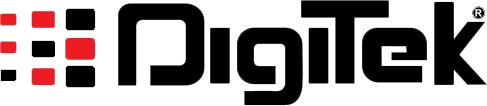



Leave a comment
This site is protected by hCaptcha and the hCaptcha Privacy Policy and Terms of Service apply.