Filming yourself with a smartphone has become a staple for content creators, influencers, and professionals. Achieving smooth and professional-quality footage is key to standing out. One effective way to ensure this is by using a gimbal for mobile, and among the top options available is the Digitek DSG-007F AI 3 Axis Wide Angle Smartphone Gimbal. This guide will walk you through how to film yourself using this advanced tool, covering setup, features, and filming tips.
Overview of the Digitek DSG-007F AI Gimbal
The Digitek DSG-007F is a sophisticated piece of equipment designed to enhance the stability and quality of your smartphone videos. Key features include:
3-Axis Stabilization
This feature significantly reduces camera shake by stabilizing the tilt, roll, and pan movements, ensuring smooth video capture.
AI Tracking
The gimbal includes an AI Tracker that automatically follows your movements, keeping you centered in the frame without manual adjustments.
Extended Battery Life
With up to 5 hours of operating time, you can film extended sessions without frequent recharging.
Portability
Weighing only 362 grams and featuring a foldable design, it’s easy to carry and convenient for travel.
Wide Angle Capabilities
It supports a 160° tilt angle, a 325° roll angle, and a 340° pan angle, allowing for diverse filming perspectives.
Setting Up Your Digitek Gimbal
Follow these steps to set up your Digitek DSG-007F AI Gimbal effectively:
Unbox and Assemble
Carefully unpack the gimbal and refer to the user manual for assembly instructions. Most setups are straightforward and require minimal effort.
Mount Your Smartphone
Attach your smartphone to the gimbal’s mounting bracket. Ensure it is aligned correctly to avoid imbalances during filming.
Balance the Gimbal
Proper balancing is crucial. Adjust the smartphone's position to ensure the gimbal is stable and functions correctly.
Power On
Turn on the gimbal using the power button. Check the LED indicators to verify battery status and operational readiness.
Using the AI Tracker Feature
The AI Tracker is a standout feature of the Digitek DSG-007F, and here’s how to use it effectively:
Activate AI Tracking
Open the gimbal’s companion app or use the control panel to enable AI Tracking mode. Switch your smartphone’s camera to video mode.Select the Subject
In the app, identify the subject you want the gimbal to follow. The AI Tracker will lock onto this subject and keep it in focus.Adjust Tracking Sensitivity
Depending on your filming needs, adjust the tracking sensitivity settings to suit the speed and movement of your subject.
Filming Tips for Optimal Results (Janhvi)
To make the most out of your Digitek DSG-007F AI Gimbal, follow these practical tips:
Lighting
Ensure your filming environment is well-lit. Good lighting enhances video clarity and color accuracy. Natural light is preferable, but additional lighting sources can be used as needed.Smooth Movements
Even with the gimbal’s stabilization, try to make your camera movements as smooth and deliberate as possible. Avoid sudden jerks or rapid changes in direction.Experiment with Angles
Utilize the gimbal’s wide-angle capabilities to explore different shooting angles. This versatility can add a dynamic touch to your videos, making them more engaging.
As Jhanvi Kapoor puts it, "Are you ready to elevate your imaginations? Digitek products offer everything for content creation, from professional photography to videography tools, including their top-notch smartphone gimbal. Stay tuned for more, and elevate your creativity with Digitek."
Compared with Other Gimbals
If you’re considering other options, you might look at models like the Digitek DSG-009F AI 3 Axis Wide Angle Gimbal. It also offers robust stabilization and wide-angle support, catering to varying filming requirements. While similar, each model has unique features that may suit different needs
Maintaining Your Gimbal
Proper care will extend the life of your gimbal:
Cleaning
Regularly clean the gimbal with a dry, soft cloth. Avoid using harsh chemicals or abrasive materials that might damage the device.
Storage
Store the gimbal in a protective case when not in use. This prevents physical damage and dust accumulation.
Battery Management
Keep the battery charged and avoid letting it fully discharge. This helps maintain battery health and ensures reliable performance.
Conclusion
The Digitek DSG-007F AI 3-Axis Wide Angle Smartphone Gimbal is a game-changer for anyone seeking to elevate their smartphone filming experience. Designed with advanced stabilization technology and AI gimbal tracking, this gimbal ensures smooth and steady footage, making it ideal for a wide range of filming situations, from vlogging to cinematic shots. Its intuitive, user-friendly features allow both amateurs and professionals to achieve professional-quality results with ease.
By following the setup instructions and utilizing the various shooting modes, users can significantly enhance their video quality, capturing sharp, fluid shots that rival professional-grade footage. Whether you're filming dynamic action scenes or creating content for social media, the AI gimbal capabilities ensure precise tracking and smooth transitions, making it easier than ever to create stunning visuals.
For more information on the Digitek DSG-007F and its full range of AI gimbal and smartphone accessories, visit Digitek's official website. Known for offering high-quality products and excellent after-sales service, Digitek continues to lead the industry by adhering to international standards like CE, ROHS, UL, and BIS. Elevate your filming game with Digitek’s innovative solutions designed for content creators and professionals alike.

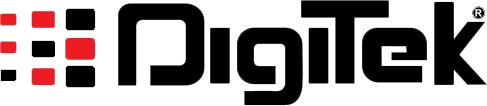



Leave a comment
This site is protected by hCaptcha and the hCaptcha Privacy Policy and Terms of Service apply.